Latest News
Getting the most out of Scan Assistant
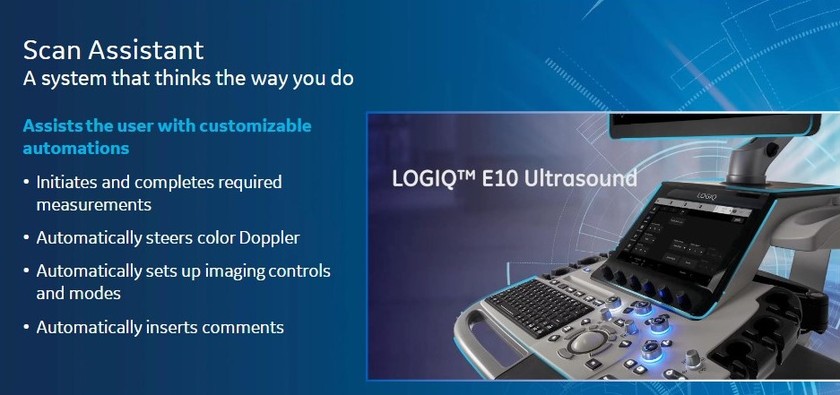
Scan Assistant provides an automated exam script that moves you through an exam step-by-step. This allows you to focus on performing the exam and your patient rather than on controlling the system and can help you to increase consistency whilst reducing keystrokes. The system automatically invokes the correct mode and imaging parameters, advances to the next step in an exam, annotates the image, initiates measurements, and assigns the measurements to the worksheet/report.
In addition, the following are also available for use in a Scan Assistant program: Dual on Freeze, Depth, Color Scale, PW Doppler Scale, PW Sample Volume size, Contrast, Contrast Clock, CW Doppler. Flow Model Selection and Body Patterns are also available.
You can specify the store order in Scan Assistant to standardize the order for the radiologist. The Learn Probe attribute can be set to learn and change the probe for the user in the middle of the exam.
The Scan Assistant program may also be exported to a PC or laptop for offline protocol development before importing completed programs back onto the ultrasound machine.
Want to learn more?
If you are interested in setting up your own Scan Assistant or have additional questions, please contact your GE Healthcare Applications Specialist.
